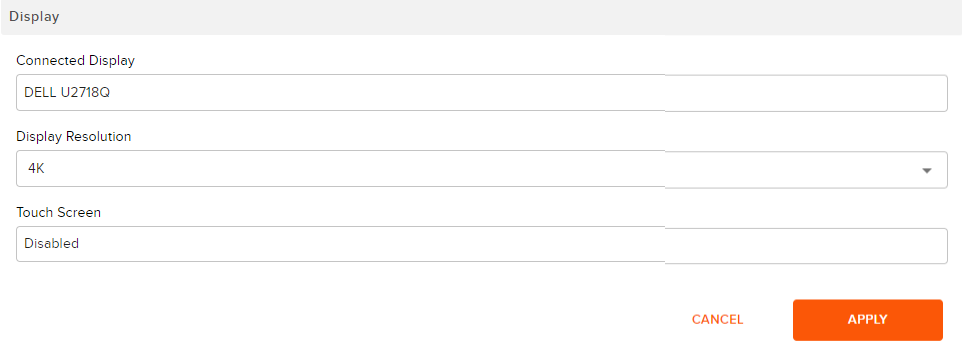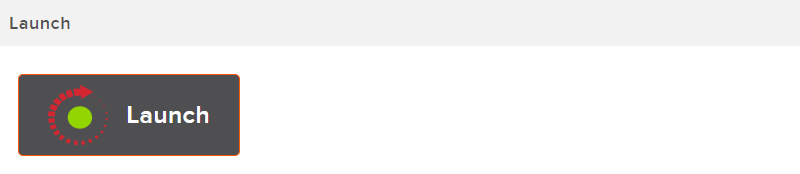
Use the Peripherals page to manage and perform peripheral operations.
Click links below to go to a specific section.
Click the Launch Required button. Recorded announcements in English will advise that the device configuration is in progress, and the automated tuning process is about to start. Maintain silence for a successful process.
NOTE: Discovering Launch-capable Biamp devices may require them to be on the latest firmware release.
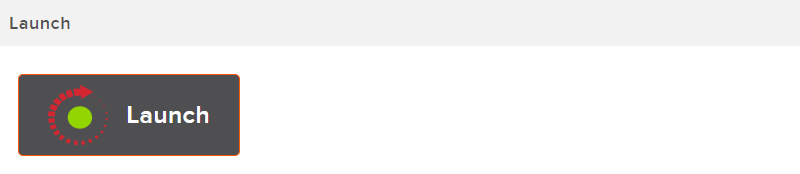
Click OK to confirm.
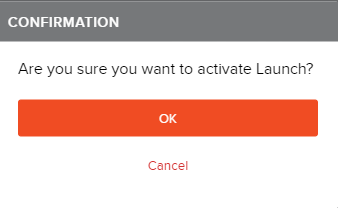
The Launch button will show the launch is in progress.
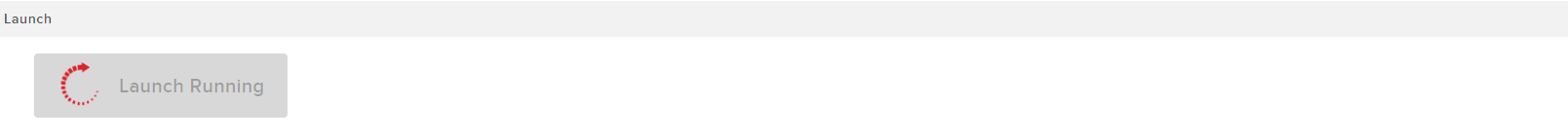
The Launch button indicates once Launch has been initiated and all devices are configured.
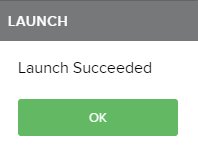
If Launch fails, parameter adjustments may not apply; "Launch Failed" will display, and a recorded announcement will provide status information at the process's end.
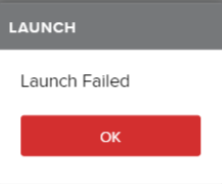
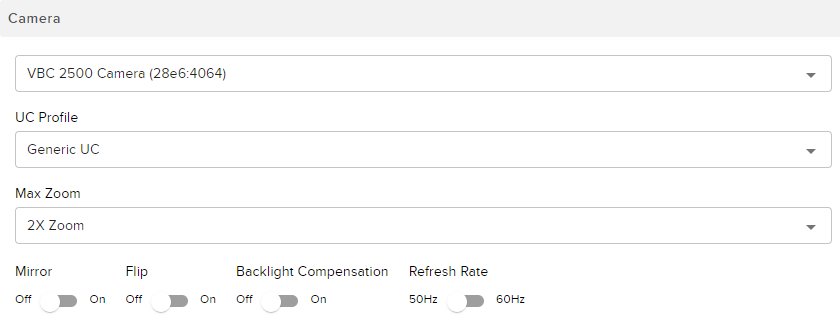
|
Mirror |
|
|
Flip |
|
|
Backlight Compensation |
|
|
Refresh Rate |
|
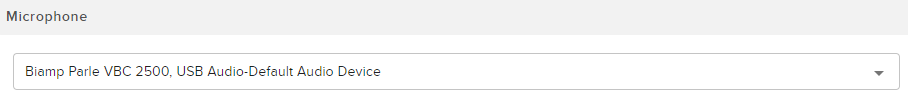
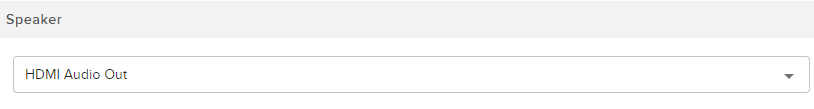
Enable mute sync to synchronize mute/unmute of connected peripheral devices in a conferencing system.