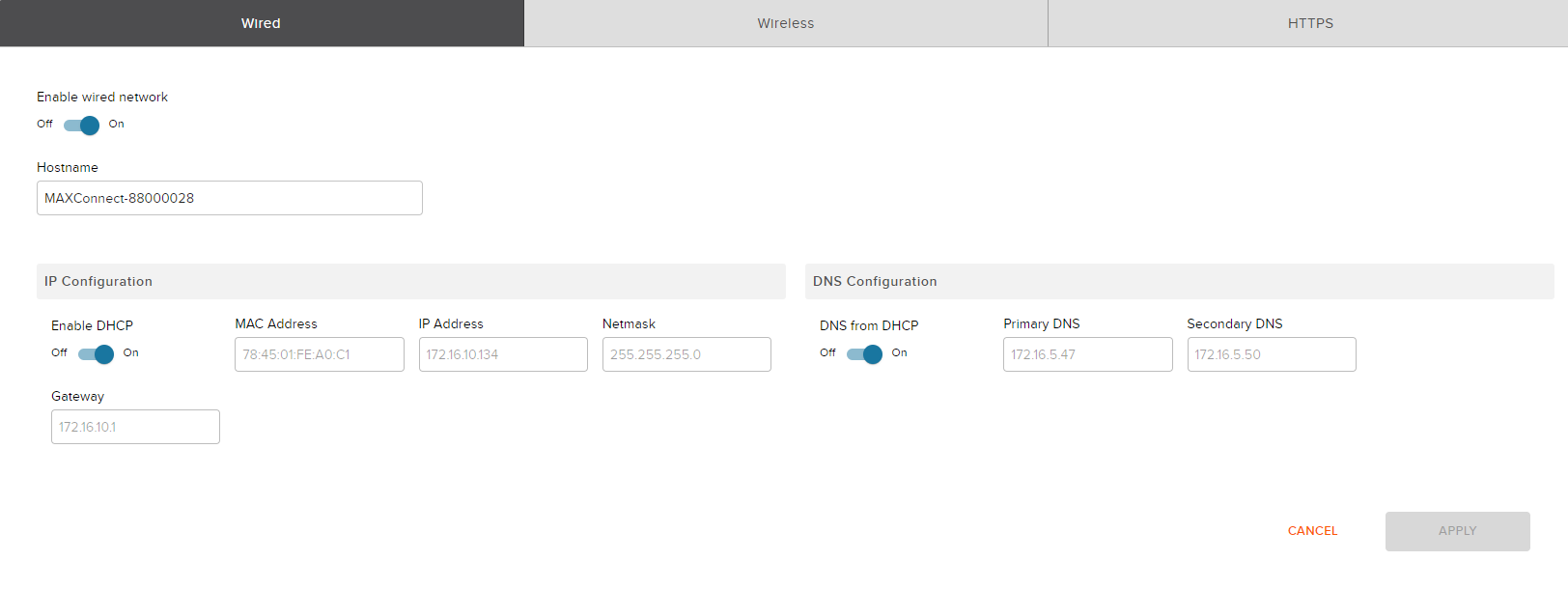
The Network page allows users to configure network behavior, encompassing settings like hostname, IP configuration, wireless and share modes, security (SSID, WPA2, password), DHCP server, SSID broadcasting, and Bluetooth options.
Click links below to go to a specific section.
The Network page manages the behavior of the wired connection to the local area network (LAN).
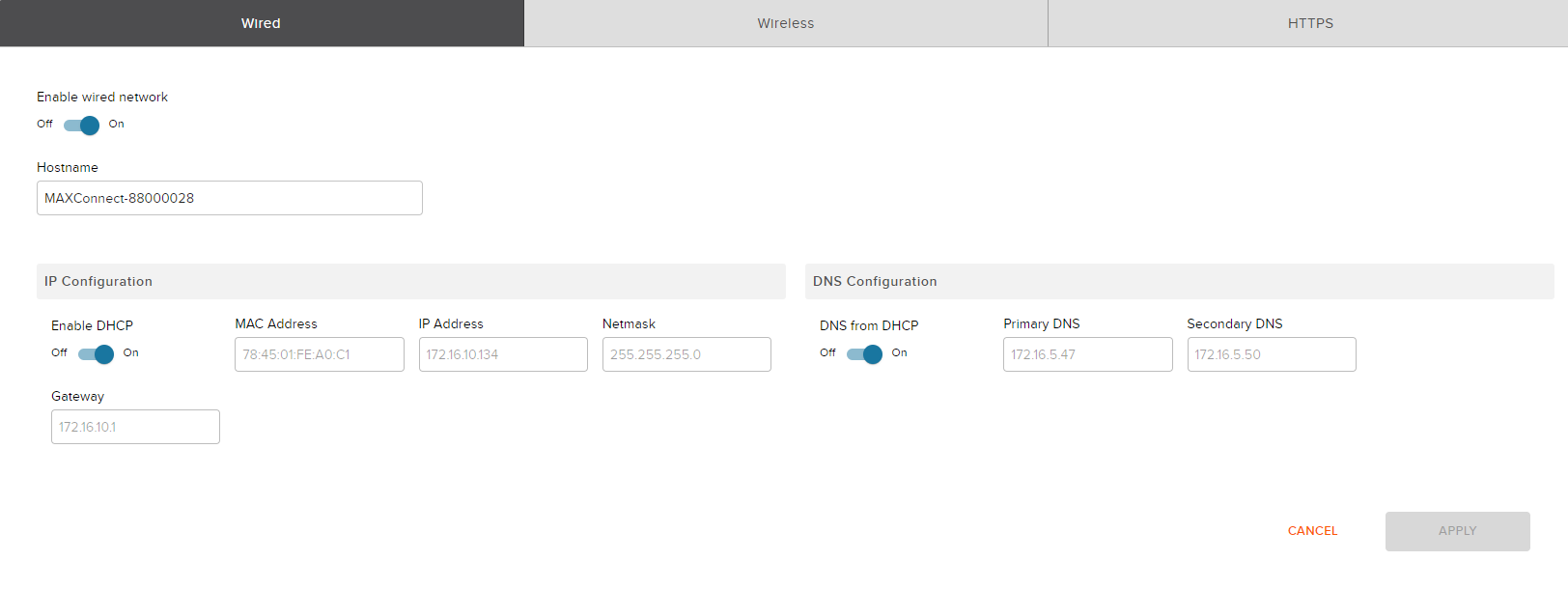
Disable DHCP to access and manually update the IP Address, Netmask, and Gateway fields.
Disable DNS to access and manually update the Primay and Secondary DNS.
The Wireless tab controls wireless configuration behavior, including settings for mode, sharing, security, IP, DHCP, advanced options, broadcasting, and frequency.
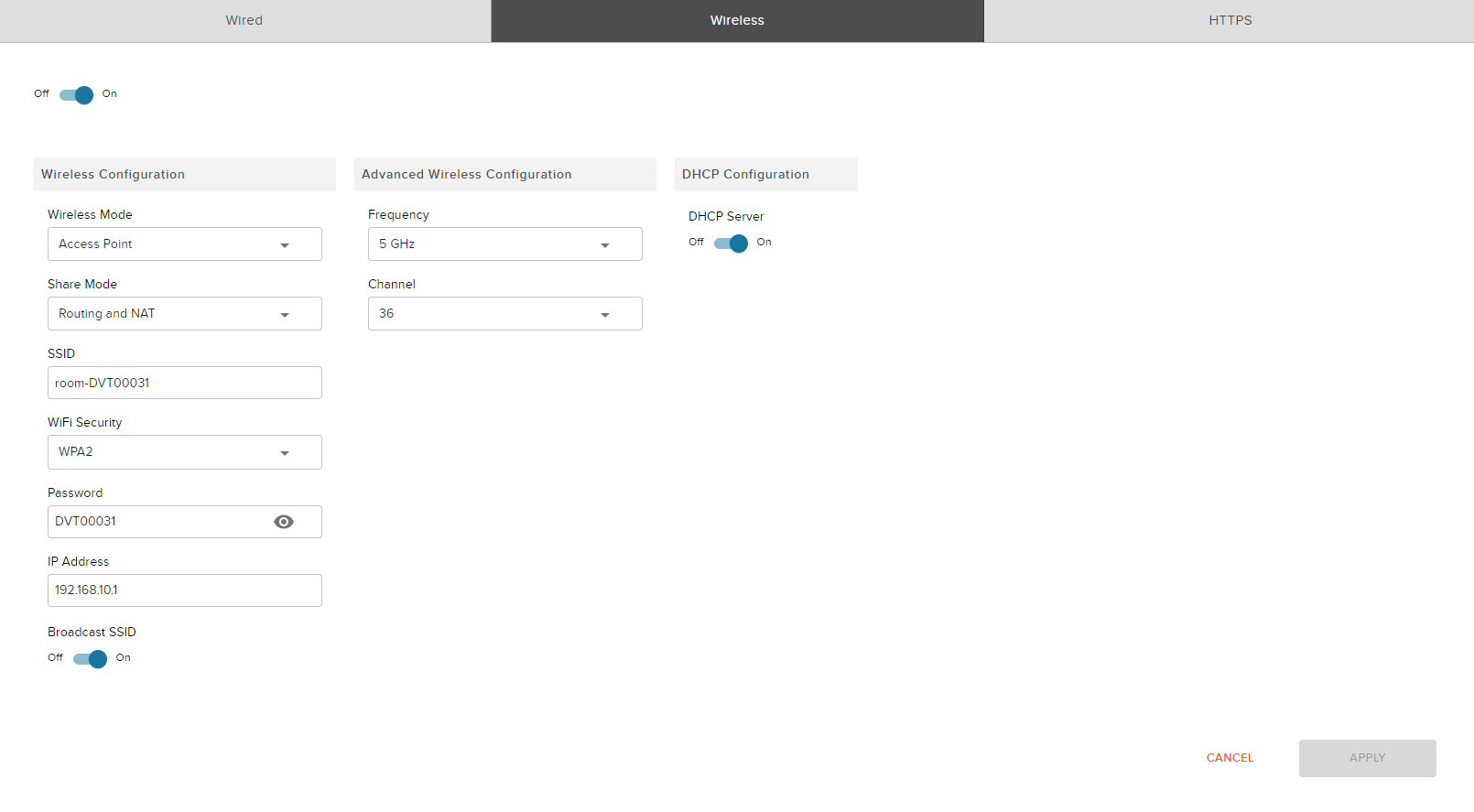
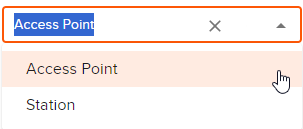
|
Access Point |
Acts as a central hub for other devices to connect to. |
|
Station |
The device connects to existing networks to utilize available resources and services. |
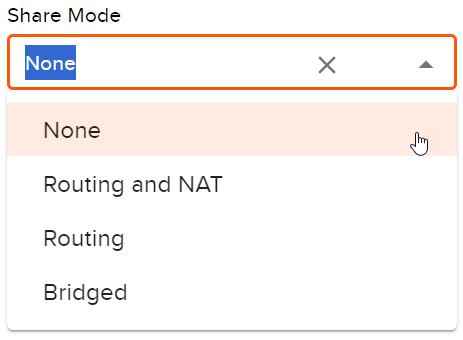
|
None |
No security for the network. |
|
Routing & NAT |
All devices in the network use the same IP address. |
|
Routing |
Requires each device to have its own IP address. |
|
Bridged |
Extends the network wirelessly. |
Frequency
Choose the required radio frequency.
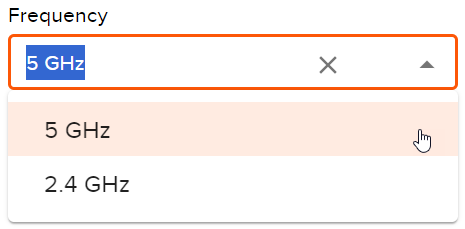
Channel
Not all devices work at higher values (especially within the 2.4 GHz band). Use ?? MHz for the 2.4 GHz band and ?? MHz for the 5 GHz band.
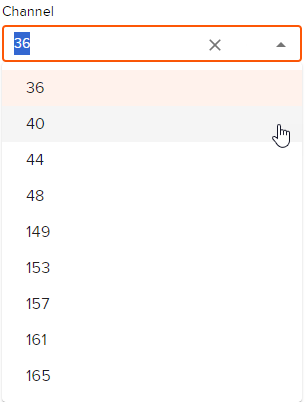
When SSID is enabled, the network's name is visible. When disabled, it remains hidden.
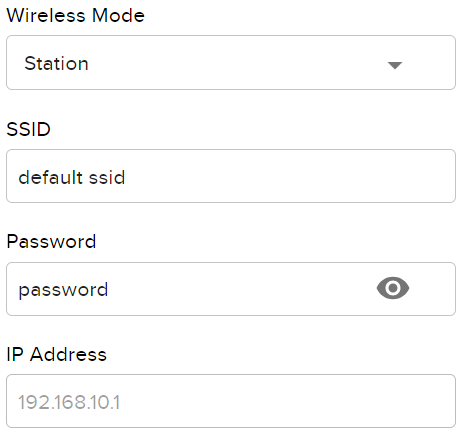
Use the HTTPS tab to view and upload certificates as well as update certificate passwords.
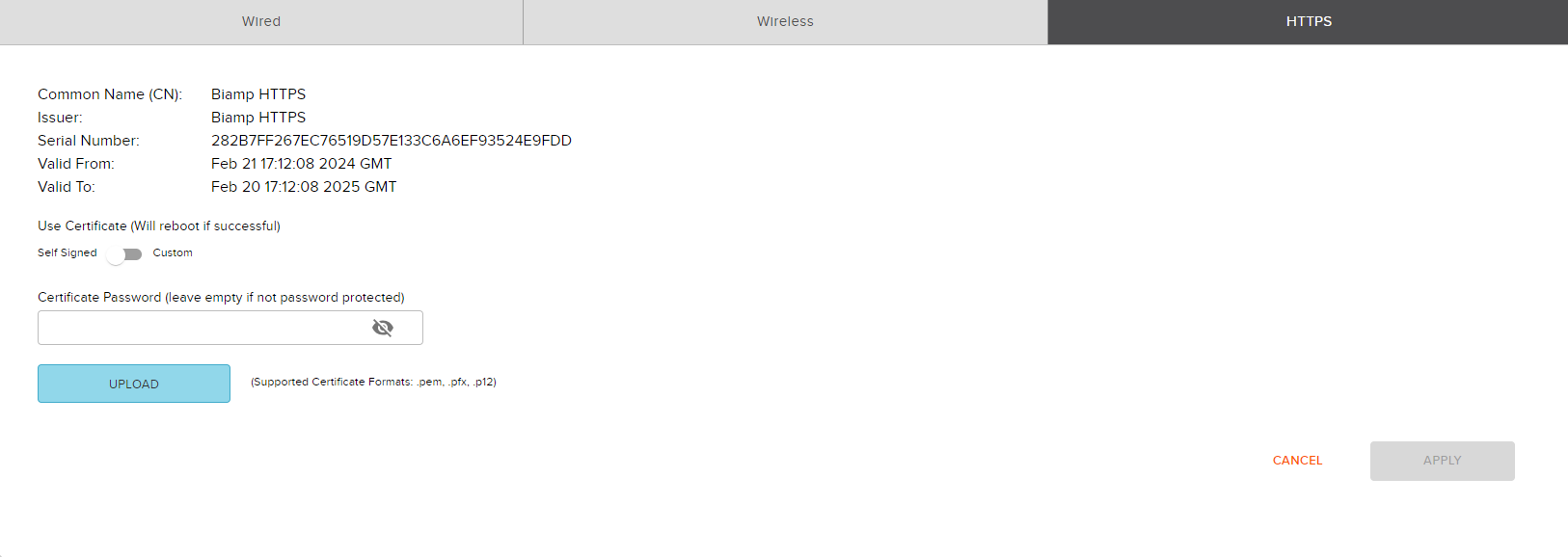
Allows the user to select the MAX Connectg wifi frequencies and channels.
Frequency: The wifi standard offers two frequency ranges (2.4 GHz and 5 GHz). The latter is recommended as the 2.4 GHz band may have a lot of radio traffic from other devices.
Channels: To manually select the channel it is recommended to use a wifi analyzer tool to test which channels are occupied or unoccupied. The web admin only allows the user to select channels that are legally permitted within the region where the MAX Connect is configured.
Placement: Place the device away from walls, metallic surfaces, or other radio equipment to prevent wifi obstacles.